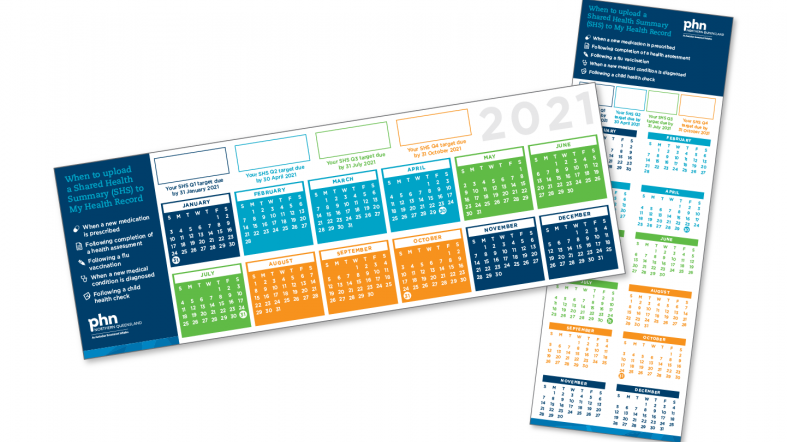All ePIP registered practices are required to upload SHSs for a minimum of 0.5% of the practice’s standardised whole patient equivalent (SWPE), as well as meet all other requirements outlined in the ePIP guidelines to be eligible for the ePIP payment.
What is a shared health summary?
According to the Australian Digital Health Agency (ADHA) a SHS represents a patient’s health status at a point in time and includes known information in four key areas, which includes:
- the patient’s medical conditions
- medicines
- allergies/adverse reactions
- immunisations.
The aim of a SHS is to provide key pieces of information about an individuals health status, facilitating care across various healthcare domains.
Who can create an upload a shared health summary?
A SHS is created and uploaded by the patients nominated healthcare provider through a practice’s conformant clinical information system (e.g., Best Practice, MedicalDirector, Genie). A nominated healthcare provider may include:
- a registered Medical Practitioner
- a registered nurse (Div 1)
- an Aboriginal and/or Torres Strait Islander Health Practitioner.
It is important to note that a healthcare provider who is not the patient’s usual provider should instead upload an event summary which captures key health information about significant healthcare events that are relevant to the ongoing care of an individual. An example of when an event summary may be used includes:
- patient visiting an after-hours medical service
- holidaying patients
- patients receiving an immunisation or flu vaccine.
When to upload a shared health summary?
A SHS should be created in consultation with the patient and may be uploaded in the following circumstances:
- when completing a patient health assessment (e.g., GP Management Plan, 75+ Assessment, child health check)
- significant changes to a patient’s health status in any of the four key areas. For example:
- when a new medication is prescribed or dosage changes
- following an immunisation
- when a new medical condition is diagnosed.
To support general practitioners and practices to meet their SHS upload requirements, NQPHN have created a printable computer monitor calendar where practice managers can write SHS quarterly targets on the calendar as a reminder. These calendars also provide prompts for when to upload SHSs to My Health Record.
To download these printable calendars for your practice, click here and navigate to the 'General practice' section.